Download software tagged by take screenshot
|
The most popular program: Quick Slide Show 2.00

more info |
|
We recommend: PC Screen Capture 2.01
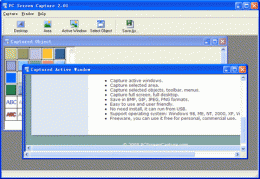
more info |
Snap Clipboard 1.3.2.1 by Eugeny Logozinsky
2008-12-17
Snap Clipboard is an eay-to-use software which allows users to take screenshots of their desktop or certain areas. The software is capable to create pictures full screen sort and objective, after screen capture on the display displays a special recta
Screen Capture Complete 1.5 by thePickApp
2009-01-15
A screen capture program that will allow you to capture region, window, full-screen
Screen Capture Complete can take FTP screenshots and put the URL in your clipboard in a single keystroke.
LuJoSoft ScreenCapture 1.0.0 by LuJoSoft
2016-01-19
If you are looking for an easy to use screen capture tool, this works great. LuJoSoft ScreenCapture will allow you to take screenshot from any part of your screen with just a few mouse clicks and you will get your first image in under a minute. Great
LuJoSoft ScreenCapture 2 1.0.0 by LuJoSoft
2016-01-19
Introduction: If you are looking for an easy to use screen capture tool, this works great. LuJoSoft ScreenCapture will allow you to take screenshot from any part of your screen with just a few mouse clicks and you will get your first image in under
Screenshot Controller 3.1.0 by PhonePilot - AlphaPhoner
2021-07-20
Take screenshots with arrows and circles using F buttons and paste them as files with CTRL+V. A normally time consuming task, carefully optimized.
AVAide Screen Recorder for Mac 1.0.8 by AVAide Studio
2022-06-27
AVAide Screen Recorder for Mac enables you to capture any video/audio on Mac. You can record any videos like webcam video or game videos with it. Besides, it allows you to edit and take screenshot during recording.
ScreenViewer 1.6.0 by ZqWare
2006-05-17
ScreenViewer is used for remote computer screen monitoring.
It captures a remote screenshot whenever you want to view remote screen.
It can also save the screenshot as a JPEG file.It consist of two parts: server and client.
Surfmemo 3.0.1 by Axel Blume
2009-03-30
Surfmemo is a screenshot manager that works in the background. After pressing "PRINT SCREEN" a screenshot is saved automatically for later review. That way you can save online time.
Picacha 2.0 by SoftKumir
2017-04-29
Picacha enables to make a quick screenshot and share to online. Share a screenshot in just 3 seconds. Drag your mouse to grab the screen, copy the link, share with your friends and colleagues. Picacha is absolutely free!



