Download Screen Capture Complete 1.5

|
Author: thePickApp
Support OS: Win95, Win98, WinME, WinNT 4.x, WinXP, Windows2000, Windows2003
File size: 0.65 Mb
Price: 0.00$
Languages: English
Release date: 2008-01-13
Published: 2009-01-15
Support OS: Win95, Win98, WinME, WinNT 4.x, WinXP, Windows2000, Windows2003
File size: 0.65 Mb
Price: 0.00$
Languages: English
Release date: 2008-01-13
Published: 2009-01-15
A screen capture program that will allow you to capture region, window, full-screen
Screen Capture Complete can take FTP screenshots and put the URL in your clipboard in a single keystroke. It supports automatic custom naming conventions with variables. It can also interface with image editing software.
Screen Capture Complete application was designed to be a screen capture program that will allow you to capture region, window, full-screen.
Here are some key features of "Screen Capture Complete":
· Region/window/full-screen screenshots
· Automatic FTP of screenshots
· URL copied into clipboard in a single keystroke so that a user may paste that link via irc
, email, im, etc.
· ustom automatic naming conventions with variables such as %mi to retrieve the current minute (or %t to get the title of the active window for instance)
· Interfaces with image editing software such as Microsoft Paint or Adobe Photoshop so that editing may be done before a screenshot is uploaded
· History section that stores the URL to every screenshot that has been uploaded so that a person may just copy and paste multiple URLs off to someone via a chat medium
· Very silent operation, it can just be set up once and then left alone. Everything that needs to be used regularly can be accessed from the right click menu
· Simple to configure. Two hotkeys (one for active window and one for cropped shot / full screen) make it easy so that you do not need to unnecessarily open up the program window
· Region (cropped shots) can be captured and the URL given out to someone else in less steps then any other program in existence
download
Download free version
Download free version
Related Software
|
We recommend: CaptureXT Screen Capture 3.0.3
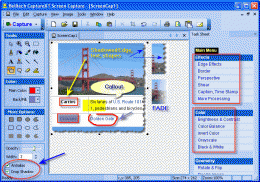
more info |
Grabilla Screenshot 1.25 by Grabilla Capture
2015-11-17
Capture and upload screenshot or screen cast in one click? You don't have to use complicated programs, just run this simple application to capture a screen picture or even video with single click and share it with friends. Instant screenshot sharing!
infallsoft Screen Capture 2.62 by INFALLSOFT
2009-10-13
infallsoft Screen Capture including full screen capture, region capture, window capture, scroll capture, directx capture, video screen capture, sound capture and etc.
Capture Screen Studio 3.6.2 by Capture Studio Inc.
2007-06-09
Capture Screen Studio - print screen capture and make screenshot easy and fast.CSS is designed for any Windows user who needs an effortless, effective way to work with "screenshot" of Windows screens. Also it has built-in flexible image browser.
HardCopy Pro 4.2.3 by DeskSoft
2014-06-20
HardCopy Pro is the professional, easy to use screen capture tool for Windows! It can capture rectangular screen areas and whole windows, it supports all major file formats and is full of options.
HardCopy Pro 4.6.1 by DeskSoft
2017-02-23
HardCopy Pro is the professional, easy to use screen capture tool for Windows! It can capture rectangular screen areas and whole windows, it supports all major file formats and is full of options.
HardCopy Pro 4.6.1 by DeskSoft
2017-02-23
HardCopy Pro is the professional, easy to use screen capture tool for Windows! It can capture rectangular screen areas and whole windows, it supports all major file formats and is full of options.
My Print Screen 4.2 by My Print Screen Software
2022-08-18
My Print Screen - Free screen capture software. With My Print Screen, you can take first-grade screenshots simply by pressing the PrtSc button.
My Print Screen 4.2.0 by My Print Screen Software
2022-12-13
My Print Screen - Free screen capture software. With My Print Screen, you can take first-grade screenshots simply by pressing the PrtSc button.
SmartCapture 3.2.3 by DeskSoft
2014-06-20
SmartCapture is the professional, easy to use screen capture tool for Windows! The clear and intuitive user interface and powerful features make it the ideal utility for everyone.



