Download TuneFab Screen Recorder 2.2.22
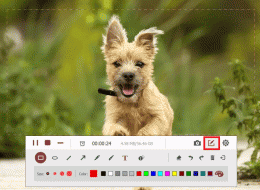
|
Author: TuneFab
Support OS: Win2000, WinXP, Win7 x32, Win7 x64, Windows 8, Windows 10, WinServer, WinOther, WinVista, WinVista x64
File size: 2.53 Mb
Price: 34.95$
Languages: English, Dutch, French, Japanese
Release date: 2020-11-03
Published: 2020-11-16
Support OS: Win2000, WinXP, Win7 x32, Win7 x64, Windows 8, Windows 10, WinServer, WinOther, WinVista, WinVista x64
File size: 2.53 Mb
Price: 34.95$
Languages: English, Dutch, French, Japanese
Release date: 2020-11-03
Published: 2020-11-16
In many cases, it is better to have a screen recorder, like capturing online videos or recording a live-streaming. To satisfy your needs, TuneFab Screen Recorder comes to help. It is designed for recording screen activity, online videos, gameplay videos, and many other media contents.
Its key features:
1. Capture Certain Area of Computer Screen
With the help of TuneFab Screen Recorder, you can record your screen activity, save the recordings to MP4 or WMV video format. All sound, screen annotations, and the cursor can be successfully preserved in the recording video. What's more, you can customize the screen size as you needed. Another good feature is that you can schedule your screen recording activity in a specific time period.
2. Record System and Microphone Audio
Apart from recording video, TuneFab Screen Recorder can record screen audio only on your computer. So, you can make use of this function to record music, radio broadcast, or audiobook from some music service websites like Spotify. This program enables you to output audio recording in MP3, WMA, AAC, and M4A format.
3. Take Screenshots with Shortcut hotkeys
When it comes to taking screenshots, you can use the shortcut key to save the frames you need. Through this program, you just need to enter the hotkeys then it will take screenshots and save it for you. And, you are able to change the hotkey settings to the one you like.
4. Customize Screencast Quality
Before recording, you can set up video quality, video codec, audio codec, output format, frame rate, and so on. One thing that makes it better than other software is the capability to record up to 60 fps while much other software allows 30 fps only.
5. Detailed information about TuneFab Screen Recorder
The latest Version: 2.2.18
Support System: Windows 10/8.1/8/7 (32 & 64bits)
Support output formats:
Video: WMV, MP4, MOV, F4V, AVI, TS, GIF
Audio: WMA, MP3, M4A, AAC
Photo: PNG, JPG/JPEG, BMP, GIF, TIFF
download
Download free version
Download free version
buy
Buy full version
Buy full version
Related Software
|
We recommend: BSR Screen Recorder 5.2.2

more info |
TuneFab Screen Recorder V.2.0.6 by TuneFab
2018-08-16
TuneFab Screen Recorder for Windows is a neat software which can help you record online videos, software demonstrations, games and screen activity, etc. with high output quality. What's more, you can record streaming audio or microphone streams.
TuneFab Screen Recorder for Mac 1.0.6 by TuneFab
2018-08-16
TuneFab Screen Recorder for Mac is a new released software which can help you record online videos, software demonstrations, games and screen activity, etc. with high output quality. What’s more, you can record streaming audio or edit when recording.
TuneFab Screen Recorder for Mac 2.0.20 by TuneFab
2020-11-16
TuneFab Screen Recorder for Mac is a newly released software that can help you record online videos, software demonstrations, games, and screen activity with high output quality. What's more, it supports recording audio-only and has a useful editor.
aSkysoft Screen Recorder 1.2 by ASkySoft.com, Inc.
2009-02-19
aSkysoft Screen Recorder is a screen recording software to capture video, sound, pictures and any others you can see on your desktop screen. And you can record audio or not into the video from any source like microphone, line-in, speakers, CD etc.
ACA Screen Recorder 2.03 by ACA Screen Recorder
2008-03-13
ACA Screen Recorder is powerful video capture software, ACA Screen Recorder captures the action from your Windows screen and saves it as a standard, easily edited, AVI (Audio-Video Interleaved) movie file. This format can be played under Windows, as well as the Internet, unlike other programs that use proprietary formats that may need special viewers and be difficult, if not impossible, to edit. Sound from your system microphone is also recorded.
Bulent's Screen Recorder 4 by Bulent Baltacioglu
2007-06-25
Captures anything you see on the screen as video (with audio) and pictures. Full desktop, a window, a user specified region or HandyCam can be selected to capture screen. WatchIt mode provides auto-capture of internet video stream. +Movie Lab!
Debut Free Mac Screen and Video Recorder 4.12 by NCH Software
2018-01-16
Use Debut Free Screen Recorder and Capture Software to record and capture video from almost any source. You can add captions to videos, adjust color, change resolution, and modify output settings. Record streaming video right to your hard drive.
Replay Video Capture 7.4 by Applian Technologies
2014-07-10
Capture ANYTHING you can watch on your PC's screen as a production-quality video. Replay Video Capture is easy to use, and is the best way to make professional-looking videos from hard-to-capture web sites, DVD's, webcams, chat sites, and more.
dvdXSoft Sound Recorder XP 2.28 by dvdXSoft
2006-10-10
Record Audio going through your sound card into an audio file of format MP3, WAV, WMA, OGG. An embedded Sound Editor program support editing an audio file with different effects and features! Capture audio in WAV, MP3, WMA or OGG in real time.



