Download software tagged by screenshot
|
The most popular program: Quick Slide Show 2.00

more info |
|
We recommend: CaptureXT Screen Capture 3.0.3
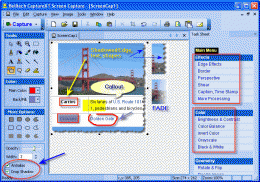
more info |
Spy4PC 3.0.0 by Spy4PC software
2005-10-27
* Application usage recording
* Keystroke recording
* Screenshot recording
* Email recording
* Chat/Instant Messaging recording
* Website Recording
* Totally Stealth in windows
OverSeer 1.0 by Binary Dream, Inc.
2005-11-28
OverSeer let your friends or co-workers see your screenshot over the internet (or lan) with a browser! Fast and easy to use.
woodworm toolbox pro 1.1 by Stefan Trippler
2006-05-01
Woodworm Toolbox Pro combines a complete suite of tools. Modules: Alarm, Clock (Analog), CD Player, Countdown, Color Picker, Calendar, 3-Month Calendar, ISDN Monitor, Magnifier, Screenshot, Stopwatch, World Time.
woodworm toolbox 1.1 by Stefan Trippler
2006-05-01
Woodworm Toolbox Pro combines a complete suite of tools. Modules: Alarm, CD Player, Countdown, Color Picker, Calendar, Magnifier, Screenshot, Stopwatch.
ScreenShot2File 1.2 by ScreenShot2.com
2006-09-17
Easy to use screenshot maker. Saves entire screen or active window to 5 file formats (JPEG, TIFF, PNG, GIF, BMP).
Small and fast.
TimeSnapper Professional 2.0.0.0 by TimeSnapper
2006-10-08
TimeSnapper is an Automatic Screenshot Journal. It runs in the background of your computer, taking screenshots of your desktop every few seconds all week long.
TimeSnapper Classic 1.6.2.7 by TimeSnapper
2006-10-08
TimeSnapper is an Automatic Screenshot Journal. It runs in the background of your computer, taking screenshots of your desktop every few seconds all week long.
ScreenSpy 2.1 by Retina-X Studios LLC
2006-10-25
Screen Spy records a screenshot every 30 seconds (adjustable) while remaining completely hidden from view in stealth. You access the hidden interface through secret methods. Playback of activity is like a movie with an easy VCR like interface.
BugShot 2.0 by BugStomper Software
2006-11-28
Screenshots are frequently used to show reproduction steps for a failed test or a bug found, and often it is very helpful to highlight the areas of the screenshot that you want to recieve the most focus; such as an incorrect value, or a design error.



