Download software tagged by multiple files upload
|
The most popular program: Quick Slide Show 2.00

more info |
|
We recommend: Rad Upload Lite 2.20
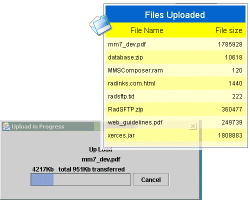
more info |
Upload Files G Drive to OneDrive 1.0.1 by Upload Files G Drive to OneDrive
2020-09-01
With the help of Cloud Drive Migration Tool, you can easily and directly upload file G Drive to OneDrive account within a few steps.
How to Upload MBOX File to PDF 6.1 by How to Upload MBOX File to PDF
2020-10-14
Get the complete MBOX to PDF utility to solve how to upload MBOX file to PDF in batch query. It enables to migrate MBOX files to PDF with attachment & images.
MBOX Upload to Gmail 7.1 by MBOX Upload to Gmail
2021-08-01
MBOX upload to Gmail with all attached files through the utilization of the MBOX to Gmail Converter tool.
Upload MBOX to Outlook PST 15.0.1 by Upload MBOX to Outlook PST
2021-06-22
Upload MBOX to Outlook PST with all attachments of files by the use of the MBOX to PST Converter tool.
Upload MBOX Emails to Gmail 7.1 by Upload MBOX Emails to Gmail
2021-09-08
Upload MBOX emails to Gmail without any change in the structure of files through the help of the MBOX to Gmail Converter.
Upload Dropbox to Google Drive Cloud 1.0.1 by Upload Dropbox to Google Drive Cloud
2021-08-05
Upload Dropbox to Google Drive cloud without any change in the structure of files through the help of the Dropbox Migration Tool.
Upload MBOX to Office 365 Web 7.0.1 by Upload MBOX to Office 365 Web
2021-08-27
Users can upload MBOX to Office 365 web with all elements of files through the help of MBOX to Office 365 Migrator
Rad Upload Lite 2.20 by Rad Inks (Pvt) Ltd.
2006-08-02
Rad Upload Lite is the free version of Rad Upload - a drag and drop file upload applet with progress monitor. The free version has all the features of the standard edition except for a lower maximum upload limit.
Automatic FTP Upload Software 7.0 by Sobolsoft
2008-04-04
Automatically upload local files to a FTP server every so often. Uploads can be set to occur every 30 minutes, 1 hour, 24 hours, etc. This application sits in the system tray at the bottom right corner of the screen.



