Download software tagged by jpg jpeg
|
The most popular program: Quick Slide Show 2.00

more info |
|
We recommend: Batch Image Resizer 2.78
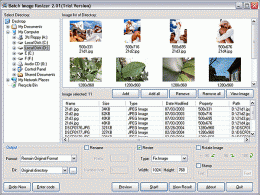
more info |
Miraplacid Publisher 3.1 by Miraplacid
2006-08-02
Miraplacid Publisher converts any printable documents to images (TIFF, JPEG, TGA, BMP) of web presentation. All the printable document formats supported.
Miraplacid Publisher 3.0 by Miraplacid
2006-08-02
Miraplacid Publisher converts any printable documents on your PC to images(JPEG, TIFF, etc.). New in 3.0: Publisher Manager, 300x300 DPI supported, Post Processing.
Miraplacid Publisher 2.2 by Miraplacid
2006-08-02
Miraplacid Publisher converts any printable documents on your PC to images(JPEG, TIFF, etc.).
Miraplacid Publisher 2.0 by Miraplacid
2006-08-02
Miraplacid Publisher converts any printable documents on your PC to images(JPEG, TIFF, etc.). New in 2.0: one installation package for both Windows 95/98/ME and 2000/XP image printer drivers.
Inzomia viewer 1.61 by Inzomia AB
2006-08-02
The Inzomia Viewer is a stand-alone desktop software which enables you to use the unique Inzomia features such as pan & zoom and fullscreen mode on your own images. Supports JPG, PNG, TGA, BMP and LWF images, without altering registered filetypes.
Lite Photos 1.3 by Oleansoft
2006-08-03
Quickly reduces your jpeg photos for sending by email or via the Internet
ScreenShot2File 1.2 by ScreenShot2.com
2006-09-17
Easy to use screenshot maker. Saves entire screen or active window to 5 file formats (JPEG, TIFF, PNG, GIF, BMP).
Small and fast.
Any to Icon 3.20 by Aha-soft
2006-10-25
Any to Icon allows you to convert multiple BMP, JPEG, GIF, PNG, PSD and WMF images to Windows icons in one action. It also breaks down entire icon libraries into individual icons. You can change color resolution and size to create customized icons.
DWG to Image Converter 2006 2.00 by DWG-Converter, inc
2006-11-09
DWG to Image Converter 2006 is an AutoCAD Addin that convert DWG to JPG, DWG to PNG, DWG to TIFF, DWG to BMP, DWG to PS easily. Its easy-to-use interface allows you to create the image files by simply click the "Save as Image" in AutoCAD.



