Download software tagged by import files names
|
The most popular program: Quick Slide Show 2.00

more info |
|
We recommend: How to Import MBOX into Outlook 2016 1.2
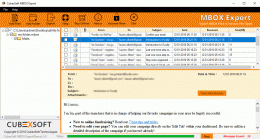
more info |
Zimbra Desktop import .pst File 10.0 by DownloadtechTools
2019-06-28
Get the Zimbra Desktop Import .pst file tool that help you to convert multiple Zimbra files to PST file format with all attachments and details.
Import EML to Outlook 2016 10.1 by Thunderbird to PST Converter
2018-04-11
Now easily convert your entire mail database from EML to PST files for Outlook both Mac and Window
How to import IncrediMail to Mozilla Thunderbird 7.6 by IncrediMail Converter
2018-09-13
Try, IncrediMail converter to import IncrediMail to Mozilla Thunderbird which has capability to save actual folder pattern of IMM files.
How to import IncrediMail to Mozilla Thunderbird 7.6 by IncrediMail Converter
2018-09-13
Try, IncrediMail converter to import IncrediMail to Mozilla Thunderbird which has capability to save actual folder pattern of IMM files.
Thunderbird Mail Import to Outlook 1.1 by DownloadtechTools
2018-08-18
Get the Thunderbird mail import to Outlook, this tool easily converts all Thunderbird files to Outlook PST file format without losing any data.
Import Export MBOX Thunderbird 1.2 by DownloadtechTools
2018-05-30
Try MBOX Thunderbird Converter to import export MBOX Thunderbird files to different file formats like - PST, PDF, MSG, EML, EMLX and NSF.
Import Export MBOX Thunderbird 1.2 by DownloadtechTools
2018-05-30
Try MBOX Thunderbird Converter to import export MBOX Thunderbird files to different file formats like - PST, PDF, MSG, EML, EMLX and NSF.
Import Thunderbird Profile into Outlook 1.1 by DownloadtechTools
2018-08-27
Import Thunderbird Profile into Outlook, which help you to convert unlimited Thunderbird files into Outlook PST file format with attachments.
Outlook OLM File Import 10.1 by DownloadtechTools
2021-06-27
Get Outlook OLM File Import tool and convert your Outlook OLM files into other desired file formats with all attachments in a click.



