Download software tagged by free screen capture window
|
The most popular program: Quick Slide Show 2.00

more info |
|
We recommend: ScreenHunter 5.0 Free 5.0
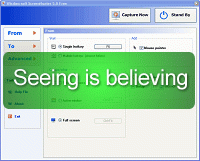
more info |
CaptureEze Pro Screen Capture 8.07 by Application Techniques, Inc.
2006-08-02
CaptureEze Pro is the Professional Windows screen capture and printing utility. Automatic start options allow predefined settings, printing of up to 6 images per page, screen to printer color reassignment, and programmable 1 key operation.
!Quick Screen Capture 2.2.30 by Etru Software Development
2005-10-25
Quick Screen Capture is a screen capture and image editing tool for Microsoft Windows. It can capture any part of the screen, edit the captured image, and save the image into BMP/JPG/GIF formats. A history list helps to manage all the saves.
VAIS Screen Capture 8.3.1 by VAIS Technologies Ltd.
2017-02-21
VAIS Screen Capture is able to record anything that you see on your screen. No matter for what reason you need desktop screencasts: to create a software bug report, a demo, a video tutorial for your clients, friends or parents.
TNT Screen Capture 2.10 by EC Software
2005-10-25
TNT Screen Capture - the best capture tool available. TNT has all the goodies and helpful functions you have been missing with other screen capture tools.
TNT Screen Capture 2.10 by EC Software
2007-09-15
TNT Screen Capture - the best capture tool available. TNT has all the goodies and helpful functions you have been missing with other screen capture tools.
Web Screen Capture 1.7 by WebScreenCapture.com
2008-11-08
Web Screen Capture is one free web site and web page screenshot and thumbnail software, it can take screenshots of web pages and save them as full sized images, and the images can be output in the JPG/JPEG, BMP, PNG, or GIF formats.
4Videosoft Screen Capture 1.0.88 by 4Videosoft Studio
2016-05-10
The most professional screen capture to make video and audio recording on your Windows computer. More than as a video recorder to capture YouTube video online, it is must-have audio recording software to record audio from computer.
My Print Screen 4.2 by My Print Screen Software
2022-08-18
My Print Screen - Free screen capture software. With My Print Screen, you can take first-grade screenshots simply by pressing the PrtSc button.
My Print Screen 4.2.0 by My Print Screen Software
2022-12-13
My Print Screen - Free screen capture software. With My Print Screen, you can take first-grade screenshots simply by pressing the PrtSc button.



