Download software tagged by free pdf page numbering
|
The most popular program: Quick Slide Show 2.00

more info |
|
We recommend: PDF Stamp (PDF Watermark) 2.3
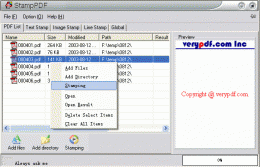
more info |
Add Page Numbers to PDF without Acrobat 1.0 by Add Page Numbers to PDF without Acrobat
2021-03-13
PDF Bates Numbering Software provides instant solution to users who are looking for some method to add page numbers to PDF without Acrobat.
Bates Numbering in PDF Documents 1.1 by Bates Numbering in PDF Documents
2021-01-22
Get PDF bates Numbering Tool to put bates numbering in PDF documents. The software allows to add bates numbering in PDF documents in batch.
Set Bates Numbering On PDF 1.1 by Set Bates Numbering On PDF
2021-03-10
Use the advanced and error- free PDF Bates Stamping Program to effectively set bates numbering on PDF without any single change.
Add Bates Numbering to Legal Documents 1.1 by Add Bates Numbering to Legal Documents
2021-01-24
Now you can easily add bates numbering to legal documents without any worries using PDF Bates Numbering utility.
Bates Numbering Program 2.6 by Bates Numbering Program
2021-04-07
Get PDF Bates Numbering Program for adding bates stamp on multiple PDF pages and documents at once.
Save PDF with Bates Stamp 1.1 by Save PDF with Bates Stamp
2021-01-28
Now you can easily save PDF with bates stamp using easy to use PDF Bates Numbering Software.
How to Bates Number A PDF 1.0 by How to Bates Number A PDF
2021-02-03
PDF Bates Numbering Tool- An amazing and reliable way to solve "how to bates number a PDF" query.
PDF Split-Merge 3.0 by verypdf.com Inc
2009-10-29
PDF Split-Merge is used to split files by pages, you can split the file into single pages or save every a few pages as a new file, it also can be used to merge multiple PDF files or selected pages from one or more files into a PDF file.
Freemore PDF to JPG PNG TIF Converter 5.1.4 by FreeMoreSoft
2016-10-28
Freemore PDF to JPG PNG TIF Converter a documentation utility that can quickly convert PDF files into JPG, PNG, BMP, GIF, TIF and many other image formats. The page range and DPI are customizable but you can also simply input the PDF.



