Download software tagged by folder hider
|
The most popular program: Quick Slide Show 2.00

more info |
|
We recommend: Ulove Context Menu 1.2
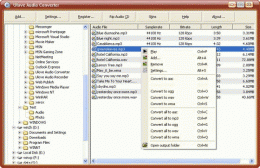
more info |
AutoExtract 3 3.0.071006 by AlternativeRealities
2007-04-08
AutoExtract 3 is the easiest way to decompress files you have downloaded from the internet. AutoExtract sits in your system tray watching your desktop for new archives which are then decompressed it into a folder of the same name
SenseFolder 1.0 by Mindhills International
2007-04-13
SenseFolder is a small invisible program that displays a special Explorer folder called "My SenseFolder" every time you click your middle mouse button.
DiffMerge 1.0.6 by Potato
2007-04-24
DiffMerge is an advanced folder comparison and synchronization, file comparison and merging utility for windows.
ProjectDiff 1.0.6 by Potato
2007-04-24
ProjectDiff is an advanced project comparison and synchronization, folder comparison and synchronization, file comparison and merging utility for windows.
File and Folder Privacy 3.594 by PC-Safety
2013-03-15
Password-protect and hide your files and folders with a click of mouse. The program supports Windows Explorer integration and upon installation creates easily accessible menu items in the context menu of Windows Explorer.
Okoker Encrypt Folder for free try 1.1 by Okoker Software
2007-04-29
Okoker Encrypt Folder is a secure and easy to use program that lets you password-protect and easily prevent access to your important folders
Folder Encryption Dog 2.2 by Soarersoft Software Studio
2007-04-30
It lets you password protect, hide, and encrypt data of folders in hard disk or portable disk. Without password, nobody is able to delete, move or copy the files in protected folders.
TreeSize Free 2.7 by JAM Software GmbH
2012-02-16
TreeSize Free shows where the disk space has gone to. It can be started from the context menu of a folder or drive and shows you the size of folders, subfolders and files. Displays also the NTFSRatio (NTFS compression rates).
Microangelo On Display 6.10.70 by Impact Software
2009-10-01
Easily change icons displayed by Windows 7, Vista, and XP. One elegant dialog allows you to change icons anywhere on your computer. Folder, shortcut, shell or system icons, On Display can change icons in more places than any other icon tool.



