Download software tagged by calendar print out
|
The most popular program: Quick Slide Show 2.00

more info |
|
We recommend: Wall Photo Maker 4.3
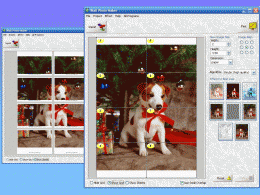
more info |
Cool Calendar Software 1.32 by Calendar Software
2005-10-25
Create customized photo calendars using your own photographs or sample built in photographs with the EasyCalendarMaker!
1 Calendar Builder 1.31 by 1 Calendar Builder
2005-10-25
Create customized photo calendars using your own photographs or sample built in photographs with the EasyCalendarMaker!
Professional Calendar Software 1.31 by Professional Calendar Software
2005-10-25
Create customized photo calendars using your own photographs or sample built in photographs with the EasyCalendarMaker!
The Calendar Zone 1.31 by The Calendar Zone
2005-10-25
Create customized photo calendars using your own photographs or sample built in photographs with the EasyCalendarMaker!
! - 1 Awesome Calendar Program 1.31 by EZ Calendars
2005-10-25
Create customized photo calendars using your own photographs or sample built in photographs with the EasyCalendarMaker!
A GUI Calendar Designer 1.33 by Calendar Consultants
2007-04-19
Create customized photo calendars using your own photographs or sample built in photographs with the EasyCalendarMaker!
DesktopCalendar 1.0 by fCoder Group International
2005-10-25
Desktop Calendar 1.0 is a small handy utility that provides you with live calendar for the current month on your desktop wallpaper. The current date is highlighted and flexible settings let you easily customize look and feel of the calendar.
ShareO for Outlook 2.80.0320 by 4Team Corporation
2007-04-21
Share/synchronize Microsoft Outlook Personal Folders (calendar, contacts, journal, mail, tasks and notes) without server. Create subscriptions for events, contacts lists. Share any custom forms of clients' data and mail folders. Create easy your CRM.
AutoPrint Pro 1.4 by CGI Systems
2005-10-26
Automatically batch print many file types from one application. AutoPrint Pro supports multiple input directories, and multiple printers. All an application or user has to do is drop the file/s into an input directory and they will be printed.



