Download Scan and Read ISBN 13 Barcode 9.6.1.7
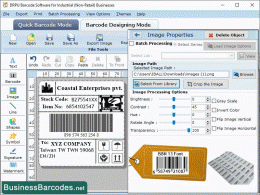
|
Author: Business Barcodes.net
Support OS: Windows 11, Windows 10, Windows 10 x64, Windows 8, Win7x32, Win7x64, WinVista, WinVista x64, WinXP, Other
File size: 6.45 Mb
Price: 69$
Languages: English
Release date: 2024-02-05
Published: 2024-02-07
Support OS: Windows 11, Windows 10, Windows 10 x64, Windows 8, Win7x32, Win7x64, WinVista, WinVista x64, WinXP, Other
File size: 6.45 Mb
Price: 69$
Languages: English
Release date: 2024-02-05
Published: 2024-02-07
ISBN scanning system implementation: *Step 1: Download a barcode scanner app: For the scanning of an ISBN 13 barcode, user needs a label scanner app. Various barcode scanning applications are available online for both android and iOS operating system. *Step 2: Open the app: After downloading the label scanning application, open it in your mobile phone. Step 3: Position the barcode correctly: Hold the smartphone correctly and position the barcode within the barcode scanning area of the label scanning application. Viewfinder is represented by a rectangular shape on the interface of the smartphone. Ensure that the complete barcode label is in the rectangular shape. *Step 4: Hold to scan the barcode: After the label is positioned efficiently in the viewfinder, the barcode scanning application automatically scans the label and shows the particular ISBN number on the screen of the mobile phone. Step 5: Use of ISBN number: After the scanning of the ISBN number, user can use it to for various purposes. Various devices can successfully scan the ISBN barcode such as: Barcode scanners: Barcode scanning machine are specially designed to scan and read the barcode labels. Scanners comes with many types such as handheld scanners, desktop scanners, and mobile scanners. Labels scanners uses light sensors to scan the black and white bars of the labels and converts these bars into a digital signal which can be understand by a computer or other device. * Computers: Computers needs additional hardware tools to scan the ISBN 13 barcode labels, like a barcode scanner or a webcam. Some desktop and laptop computers come with built-in webcams that can be used to scan barcodes. *Smartphones: Various smartphones comes with pre-installed barcode scanners that can be used to scan barcodes, and also the ISBN 13 labels. Either download a barcode scanner app from the app store to scan the ISBN 13 barcode.
download
Download free version
Download free version
buy
Buy full version
Buy full version
Related Software
|
We recommend: Cost of Building a House 1.0

more info |
Create Barcode in Google Sheet 6.0.1.3 by Business Barcodes.net
2024-01-28
Google Sheet Barcode Creator Application uses different types of fonts to create barcodes in Google Sheets. Libre Code 39 is the most popular font used for packaging, retail, and shipping labels because of its high readability and versatility.
Inventory Business Barcodes 7.3.0.1 by BusinessBarcodes.com
2022-03-03
Download excellent Inventory Business Barcodes crafter program that is create stunning company barcode labels, business stickers, coupons and tags for your warehouse in customized format without using any kind of technical skill.
Mac Standard Edition Software 3.8.9 by Business Barcodes.net
2024-03-02
Mac Standard Edition is designed for creating ready-to-print barcode labels, stickers, or asset tags, allowing users to quickly construct scanable and legible labels. Software is designed to run efficiently on all major Mac installed machines.
Customize Bulk SMS Sender Program 5.6.4.3 by Business Barcodes.net
2024-02-10
Bulk SMS Sending Application for Mac can be sent maximum number of messages. Bulk SMS Software is commonly used by organizations and businesses for several purposes, such as marketing campaigns, reminders, notifications, and customer engagement.
Batch Barcode Maker 3.97 by Lars Sams
2011-04-13
Make EAN 13, UCC 12, UCC 13, UCC 8, EAN 8, UPC A, UPC E, ISBN barcodes and they all support No, 2, 5 Digit supplement. Barcode Maker also supports Code 39 (Code 3 of 9), SCC-14, Code 2 of 5 Interleaved, Codabar and print on labels.
Aztec Data Matrix Barcode Labelling 8.1.1 by Business Barcodes.net
2024-02-23
Software produces Aztec barcode that is versatile, square or rectangular grid of black and white cells with a bullseye pattern in the centre, determining its orientation and containing data around it, making it easy to read from any direction.
ISBN 13 Barcode Generator 8.3.0.1 by 2dbarcode.biz
2022-03-05
Professionally develop www.2dbarcode.biz recommends ISBN 13 Barcode Generator utility is helpful to develop multiple labels and tags instantly.
Create Barcode 4.0.1.5 by Create Barcode
2009-03-20
Create Barcode Software is the proficient solution for generating taylor-made barcode labels. Create Barcode in 36 types font as Code 39, Code 128, UPC, EAN-13, EAN-8, POSTNET, QR Code etc with various image formats EMF, BMP, JPG, GIF, TIF and PNG.
Databar EAN 13 Barcode Printing Tool 14.7 by Business Barcodes.net
2024-02-23
Data bar EAN 13 barcode is linear barcode consisting of specific pattern of bars and spaces. EAN-13 barcodes are utilized to track the movement of medications, medical devices, and other healthcare products throughout the supply chain.



