Download Tipard Screen Capture for Mac 1.1.22
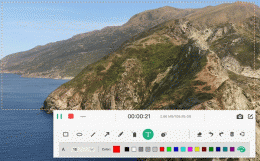
|
Author: Tipard Studio
Support OS: Mac OS X
File size: 30.72 Mb
Price: 20$
Languages: English
Release date: 2023-02-06
Published: 2023-02-25
Support OS: Mac OS X
File size: 30.72 Mb
Price: 20$
Languages: English
Release date: 2023-02-06
Published: 2023-02-25
Tipard Screen Capture for Mac can record video, and audio you desire on Mac. It allows you to select video size like full screen, customized size. It can also select the area that you want to record. Besides, you can choose to record with the system audio or microphone audio according to your needs. Apart from that, it owns cursor options for you to choose like highlight cursor or clicks or both of them.
Key Functions:
1. Record screen, video and audio
With Tipard Screen Capture for Mac, you can record webcam video, desktop activities, and other video tutorials. Meanwhile, it enables you to record 4K UHD Video, HD Video etc. and save them as MP4 or WMV for easy playback.
2. Choose specific video size
This screen recorder software allows you to choose the video size like full screen, customized size on Mac. Meanwhile, you can select the area that you want to record. You can also adjust the frame of the recorded video to adjust the size to record.
3. Set the audio source or microphone voice
Tipard Screen Capture for Mac allows you to choose the audio options when you record audio. You can choose the system audio or microphone audio, or select both of them according to your needs.
4. Edit video while recoding
Tipard Screen Capture for Mac has cursor options for you to choose like highlight cursor or highlight clicks. You are able to add arrow, text, line, rectangle, ellipse and more while recording the video on your Mac.
5. Complete the screen capture and preview it
Tipard Screen Capture for Mac allows you to preview the video after you finish capturing it. Thus, you can get your most needed video, so that you can enjoy it on your Mac.
download
Download free version
Download free version
buy
Buy full version
Buy full version
Related Software
|
We recommend: Super Free Screen Capture 5.37

more info |
Super Video Screen Recorder 5.37 by ZeallSoft
2007-04-16
Super Video Screen Recorder is a easy to use and powerfull video screen capture software for recording screen activities into standard avi video files. The file size is very small. You can record any part of the screen video.
!Super Screen Recorder 3.89 by C4Soft
2007-07-04
!Super Screen Recorder is a easy to use and powerfull video screen capture software for recording screen activities into standard avi video files. The file size is very small. You can record any part of the screen video.
Super Screen Recorder 5.0 by ZeallSoft
2007-03-12
Super Screen Recorder is a easy to use and powerfull video screen capture software for recording screen activities into standard avi video files. The file size is very small. You can record any part of the screen video.
Super Screen Record 2.3 by ZeallSoft
2006-06-03
Super Screen Recorder is a easy to use and powerfull video screen capture software for recording screen activities into standard avi video files. The file size is very small. You can record any part of the screen video.
!Super Screen Capture 5.57 by C4Soft
2009-01-13
!Super Screen Capture is an all-in-one software for screen capture. You can capture screen in many ways, including full screen capture, region capture, window capture, scroll capture, directx capture, video screen capture, sound record and etc.
Super Screen Capture 5.0 by ZeallSoft
2007-03-12
Super Screen Capture is an all-in-one software for screen capture. You can capture screen in many ways, including full screen capture, region capture, window capture, scroll capture, directx capture, video screen capture, sound record and etc.
Super Screen Capture 9.05 by ZeallSoft
2013-05-09
Super Screen Capture is an all-in-one software for screen capture. You can capture screen in many ways, including full screen capture, region capture, window capture, scroll capture, directx capture, video screen capture, sound record and etc.
DataKit Mac Screen Recorder 2.1.2 by DataKit Software
2018-12-29
DataKit Mac Screen Recorder, the best screen recorder to capture any movement in window or full-screen modes with no lag. Record online videos from YouTube, Netflix, etc Make Video Tutorials and Reviews Like a Pro With multiple mouse effects.
DataKit Mac Screen Recorder 2.1.2 by DataKit Software
2018-12-29
DataKit Mac Screen Recorder, the best screen recorder to capture any movement in window or full-screen modes with no lag. Record online videos from YouTube, Netflix, etc Make Video Tutorials and Reviews Like a Pro With multiple mouse effects.



