Download WinSleep by MollieSoft 1.4.11.0
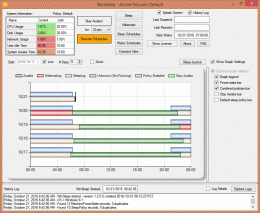
|
Author: MollieSoft
Support OS: Win2000, WinXP, Win7 x32, Win7 x64, Windows 8, Windows 10, WinServer, WinOther, WinVista, WinVista x64
File size: 1.25 Mb
Price: 14.95$
Languages: English
Release date: 2017-07-29
Published: 2017-09-11
Support OS: Win2000, WinXP, Win7 x32, Win7 x64, Windows 8, Windows 10, WinServer, WinOther, WinVista, WinVista x64
File size: 1.25 Mb
Price: 14.95$
Languages: English
Release date: 2017-07-29
Published: 2017-09-11
WINSLEEP by MollieSoft keeps your computer asleep (while not too busy) as much as possible during periods you specify.
** Runs on Windows 7, Windows 8.1 or Windows 10.
** Provides a detailed time-line graph showing when your computer was awake, asleep, or hibernating.
** Sleep Journal shows when/why your computer woke up or went to sleep.
** Provides convenient Sleep and Hibernate buttons for manual use when desired.
** Use remote viewer WinSleep Monitor to connect from anywhere!
** Shows the current CPU/Disk/Network usage percentages for your computer.
** Define multiple sleep schedules (daily, weekly, or monthly time slot), each with a designated sleep policy with its own CPU/Disk/Network usage limits.
** Set wake schedules and an optional task (program) to be run at each wake.
** Helps prolong the life of your desktop computer. Your disk drive is not spinning, motherboard is not powered, fan is not running (and accumulating dust inside the computer casing), and your monitors are in standby mode.
** Saves money! A typical desktop uses 250 watts of electricity when awake, but only a few watts while asleep. Power companies (in the US) may bill at say 10 cents per kWH. This is .25 kWH @ 10 cents = 2.5 cents/hr you are saving while asleep. Say WinSleep sleeps your computer for half the day; this is $.30/day = $109.50 per year. The more you sleep, the more you save. (We didn't even count the power consumption of the computer monitor here.)
download
Download free version
Download free version
buy
Buy full version
Buy full version
Related Software
|
We recommend: Workspace Macro Pro - Automation Edition 6.0

more info |
WinSleep by MollieSoft 1.1.25.0 by MollieSoft
2016-09-05
Windows utility that keeps your computer asleep when it's not busy; a timeline shows when your computer was asleep or awake over the last several days. It is compatible with Windows 7, Windows 8.1 or Windows 10. More info is available at www.molliesoft.com
WinSleep by MollieSoft 1.1.15.0 by MollieSoft
2016-06-01
Windows utility that keeps your computer asleep when it's not busy; a timeline shows when your computer was asleep or awake over the last several days. It is compatible with Windows 8.1 or Windows 10. More info is available at www.molliesoft.com
WinSleep by MollieSoft 1.1.15.0 by MollieSoft
2016-06-01
Windows utility that keeps your computer asleep when it's not busy; a timeline shows when your computer was asleep or awake over the last several days. It is compatible with Windows 8.1 or Windows 10. More info is available at www.molliesoft.com
Auto MP3 Player 5.3.53 by Auto MP3 Player
2008-03-13
Auto MP3 Player is an easy to use application that will allows your computer auto wakes up to play MP3 music and auto closes. This program is a nice mini MP3 player, it can control your computer auto wake up and turn off, make your computer become advanced and intelligent music clock. This program starts along with a windows services, it doesn't require a user to be logged on.
Data Recovery Software for Windows 1.1 by Data Recovery Software Windows
2011-05-17
Use Best Data Recovery Software for Windows operating system to recover windows deleted files from formatted windows partitions. Windows Data Recovery Software to undelete windows files even after files deleted by using shift delete key.
Scheduling Employees 2000 2.5 by Guia International
2005-10-27
To schedule mostly part-time employees and print out weekly schedules. Track time and labor costs by the hour and week as you schedule. Knows when the employee is available for work. This program is often used in Restaurants and Retail stores.
Automation Anywhere 5.5 by Tethys Solutions, LLC
2009-09-29
Automation Anywhere is an intelligent automation software for business & IT processes. Automate & schedule complex tasks in minutes without any programming. Record keyboard & mouse or create scripts using wizards. Premier license allows task to exe.
Macro Express Pro 4.3.0.1 by Insight Software Solutions, Inc.
2011-07-06
Save time by creating macros to automate boring, repetitive computer tasks. Record keystrokes and mouse events, choose from over 25 Quick Wizards to guide you through the creation of macros, or write macros in the Script Editor.
Football Rankulator 1.2.5 by Whitaker Software Applications
2005-10-25
A software utility which allows you to create your own computer rankings of college Division 1A football teams. You can also keep an eye on the conference races, team schedules and strength of schedule, the polls, and the BCS standings.



