Download Radmin Viewer 3.5
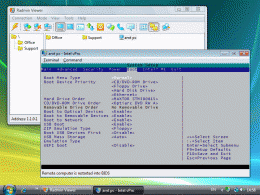
|
Author: Famatech Corp.
Support OS: Win8, Windows 8, Win7 x32, Win7 x64, WinVista, WinVista x64, WinXP, Windows2000, Windows2003, WinServer, Windo
File size: 4.02 Mb
Price: 0.00$
Languages: English, Arabic, Chinese, ChineseSimplified, ChineseTraditional, Czech, Danish, Dutch, Finnish, French, German
Release date: 2012-12-25
Published: 2013-01-09
Support OS: Win8, Windows 8, Win7 x32, Win7 x64, WinVista, WinVista x64, WinXP, Windows2000, Windows2003, WinServer, Windo
File size: 4.02 Mb
Price: 0.00$
Languages: English, Arabic, Chinese, ChineseSimplified, ChineseTraditional, Czech, Danish, Dutch, Finnish, French, German
Release date: 2012-12-25
Published: 2013-01-09
Radmin Viewer is a free Intel vPro tool for management of a remote computer over Internet or LAN even if it is turned off or you cannot start the remote computer's operating system. Using Radmin Viewer you can perform a remote turn on, network boot, have complete BIOS remote control and cold restart the remote computer with Intel AMT (Active Management Technology).
Intel AMT is a remote control technology, which is integrated into the hardware component of PCs based on the Intel vPro platform. Radmin Viewer enables you to turn on, restart and shut down the remote computer. It also enables the user to view and change the BIOS settings of the remote computer and to boot it from a local CD or disk image file.
Radmin Viewer is the client module of Radmin Remote Control software. It is free software and it can do all the actions listed above.
Radmin Server is companion software that works with Radmin Viewer. With Radmin Server installed on the remote computer you can view that remote computer's screen, control the remote PC's keyboard and mouse, transfer files to or from it, use telnet, and at the same time communicate to the user of a remote computer via text and voice chat.
download
Download free version
Download free version
Related Software
|
We recommend: emboot MBA on Disk for VM 5.0

more info |
emboot MBA on Disk for Realtek 5.0 by emBoot Incorporated
2005-10-26
* Multi-protocol network boot disk for Realtek
* Functions as PXE / DHCP / BOOTP, RPL or NetWare Boot ROM
* Extra features and options over PXE Boot Image
* Quickly install OS using tools like emBoot NBT
* 8100B, 8139, 8139C+, 8139D chipsets
Remote Asset Tracker 1.6.8 by AdminPCtools: network software
2010-04-21
Remote Asset Tracker is a network inventory and PC auditing program designed specifically for medium and large companies. It'll enable admins to take full control of all network assets with hardware and software tracking, device audit, etc.
SRC Corp--Network Security Software 1.21 by SRC Technologies
2006-01-05
SRC Corp Removes and blocks spyware, adware, key-loggers and other malware, remote access to any computer on the network, Remotely turn on or off your client machines, computer trouble shooting and reporting, software management and more.
PrefixNE SOHO by Prefix IT
2008-07-22
PrefixNE SOHO - Gives you Power and Control over your network assets, all wrapped up in one complete solution. With PrefixNE SOHO you’ll know exactly what is happening on your Network PCs. Easy install, ready in minutes!
Ð˜Ð½Ð²ÐµÐ½Ñ‚Ð°Ñ€Ð¸Ð·Ð°Ñ†Ð¸Ñ Ñети 1.6.0 by AdminPCtools
2008-07-25
"Network Inventory" is a network inventory and PC auditing software designed specifically for medium and large companies. It'll enable admins to take full control of all network assets with hardware and software tracking, device audit, etc.
Easy Remote Access 1.0 by New Network Solutions Inc
2007-12-29
Easy Remote Access is a Windows software that allows you to control remote computer securely and transfer files via the Internet or LAN. The program displays the remote computer's desktop on your local screen and lets you use your mouse and keyboard.
WTware 4.0.5 by WTware
2005-10-26
Windows Terminal Services Client for diskless computer network boot. WTware package includes all software to create a terminal: OS, drivers, network services and terminal services client. Any PC from 486/8Mb to modern can be used as a terminal.
Network USB Port Disabler Tool 2.0.1.5 by Monitor USB
2008-12-05
USB drive activity monitoring tool prevent data leakage and unauthorized access via USB port by giving Read/Write access permission on Client PC of network. USB port blocker provides detail of connected USB storage capacity, user IP address etc.
ABC Security Protector 5.5994 by Ixis Ltd
2013-12-11
This nice free security utility enables you to protect your PC by disabling some features like: use of the MS-DOS command prompt in Windows and real mode DOS applications from within the Windows shell, and disable function keys on boot up like F5 F8



