Download Hi-Launcher 3.4
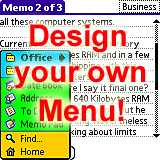
|
Author: RNS::
Support OS: Palm OS 3.0
File size: 0.06 Mb
Price: 19.95$
Languages: English
Release date: 2008-01-07
Published: 2008-08-29
Support OS: Palm OS 3.0
File size: 0.06 Mb
Price: 19.95$
Languages: English
Release date: 2008-01-07
Published: 2008-08-29
Start Menu in your Palm
Hi Launcher adapts the Start Menu known from desktop computers to Palm OS handhelds.
This lets you switch between your PDA applications immediately and directly!
You can select a triggering button that will pop-up the Menu over any running application.
You design it!
It's totally up to you how the Menu looks - you can design it yourself.
Now you may adjust the whole Menu to your needs:
- frame, splitter, font, and background colors
- frame, splitter, and font styles
- item size and order
- unlimited submenu hierarchy
- pop-up animation
- pop-up trigger
Supported technologies:
Double Density, Stretch Display, Hi-Res, Hi-Res+, Hi-Color, 5-Way Navigator, Jog Dial Navigator, Rocker Switch, VFS support, DA launching, Bluetooth, Phone, WiFi, Network
The Menu is completely configurable.
The Menu may consist of a virtually unlimited number of submenus.
Each submenu can have a screen-size-limited number of items.
Each item may function as an application launch command, or can perform a special action.
Dial - dial a predefined phone number. Perfect for smartphones!
Recent Application - launch most recently used application.
Network - toggle network connections on/off without entering the "Prefs" panel.
Bluetooth - toggle the Bluetooth radio on/off to save battery.
Radio - toggle the Wireless Mode on Treo smartphones.
Beam Receive - toggle the "Beam Receive" option.
Backlight - toggle the backlight (if available).
Find - same as tapping the "Find" silk-screen icon.
Start HotSync - same as pressing the "HotSync" button on your cable/cradle.
The Menu may be shown at any time. It will pop-up over any running application.
The method of popping-up the Menu is also completely configurable.
Additional independent trigger to immediately launch most recently used application.
Double Density, Stretch Display, Hi-Res, Hi-Res+, and Hi-Color support.
Can launch DAs (desk accessories) and applications from expansion cards.
download
Download free version
Download free version
buy
Buy full version
Buy full version
Related Software
|
We recommend: dLauncher 2.71
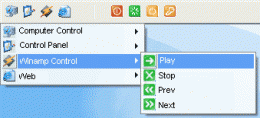
more info |
XStart 1.8.0 by Roxip
2006-02-13
XStart is an easy to use application launcher. A good alternative to the Windows Start Menu. Friendly and intuitive. It provides quick access to your favorite programs, shortcuts, folders, documents and websites.
Portable Start Menu 1.0 by Martin Aignesberger
2007-09-26
Portable Start Menu is a simple start menu application that can be installed on USB sticks or local PCs. Programs can be launched via a tray icon. If you close Portable Start Menu on an USB-Stick, running applications can be closed automatically, too
xLauncher 2.62 by handybyte
2007-04-22
xLauncher is a desktop utility that provides an alternative method of launching applications, easier to use than Windows Start menu. xLauncher offers several superior methods for launching your favorite applications and opening documents.
LaunchOnFly 1.52 by Arturs Sits
2011-08-08
LaunchOnFly is a Start Menu alternative and hotkey manager. It lets you launch applications, open files, folders, Web sites, and send e-mails faster and easier using quickly accessible and easily configurable menu.
My Menu Explorer 1.17 by Infonautics GmbH
2016-10-01
The start menu replacement My Menu Explorer allows easy customization of your personal start menu for Windows as desired. My Menu Explorer combines valuable features of a customizable start menu with the familiar user interface of Windows Explorer.
Start Menu 10 5.80 by OrdinarySoft
2016-03-25
Start Menu 10 is a user interface that was developed while accounting for cognitive memory and visual perception. The right solution for replacing the Windows 10 start menu. Based on a decade of experience in developing alternative menus.
Start Menu 10 5.80 by OrdinarySoft
2016-03-25
Start Menu 10 is a user interface that was developed while accounting for cognitive memory and visual perception. The right solution for replacing the Windows 10 start menu. Based on a decade of experience in developing alternative menus.
Start Menu 10 5.80 by OrdinarySoft
2016-03-25
Start Menu 10 is a user interface that was developed while accounting for cognitive memory and visual perception. The right solution for replacing the Windows 10 start menu. Based on a decade of experience in developing alternative menus.
Start Menu Manager 1.5 by AppZilla Inc
2009-01-16
Start Menu Manager Start Menu Organizer.
Start Menu Manager is a simple, smart and reliable tool that can organize the Windows start menu. Start Menu Manager has an easy to use interface with undo/redo support.



