Download File Trasnfer 1.2e
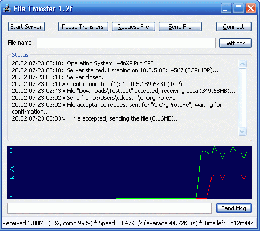
|
Author: cDc
Support OS: Win95, Win98, WinME, WinNT 3.x, WinNT 4.x, Windows2000, WinXP, Windows2003, Windows Vista Starter, Windows Vi
File size: 0.16 Mb
Price: 0.00$
Languages: English
Release date: 2007-09-14
Published: 2007-10-28
Support OS: Win95, Win98, WinME, WinNT 3.x, WinNT 4.x, Windows2000, WinXP, Windows2003, Windows Vista Starter, Windows Vi
File size: 0.16 Mb
Price: 0.00$
Languages: English
Release date: 2007-09-14
Published: 2007-10-28
"File Transfer" let you connect to your friends' computer, and transfer fast and secure any file or folder. It uses direct P2P connection, that ensure the fastest possible transfer speed between the two computers. Extended with a NAT traversal protocol, it is able to directly connect even behind NATs and firewalls.
Try it, you'll never want to use something else for transferring files!
How to use it: In order to connect two computers using this program, you need to run "File Transfer" on each computer. Here are the steps to make the transfer work:
Step 1: Determine which of the two computers will be the server and which the client. You choose which one is which, according to which computer has a public IP (an IP that can be directly accessed by the other computer). Note: If you don't know what public IP means, just try both possibilities: at first one computer is the server and the other one the client, and, if that doesn't work, try the opposite. If any of the setups doesn't work, that means either any computer doesn't have a public IP, or the firewall blocks the port (by default the port is 14567).
Step 2: Setup the client. The only thing that you need to setup is the client. Open the Settings window on the client, and type the IP address of the server in the "Direct connection IP" edit box. The IP you have to insert on the client is displayed on the server in the status window.
For example, if on the server is displayed the following line in the status window: "Server started. Listening on 84.174.101.189:14567 (TCP)..." the IP you have to type in the client settings is the numbers before the colon, in this example 84.174.101.189.
download
Download free version
Download free version
Related Software
|
We recommend: CC File Transfer 1.2

more info |
damaka 2.0 by damaka, inc.
2006-03-27
damaka enables you to make free phone & video calls anywhere in the world. damaka uses innovative standard's based (SIP) peer-to-peer (P2P) technology to connect you with other users. It also offers free conferencing, voicemail & file transfer.
Outlook LAN Messenger 3.1 by SriMax Software Technology
2006-08-01
State of Art Messaging Solution for interactive communication within LAN. Lan Chat, Group Chat, Voice Chat, File Transfer, Remote Desktop Sharing, MS Outlook Plugin to share datas, Offline messaging, Reminders, Alert Notes. No Config & Server-Less.
Outlook LAN Messenger 6.0.39 by SriMax Software Technology
2010-07-07
Instant messaging software designed for use within Small and Corporate Office's Local Area Network. Features include Text & Group Chat, Voice Chat, File Transfer, Offline Messaging. Its Server-less, requires No internet connection & Easy to install.
2006-08-03
Akeni Secure Instant Messaging IM - Expert Edition, is a secured client/server
instant message solution for business, enterprise, and corporate im use. It supports standard messaging features such as chat, conference , notification, file transfer
Fastest P2P 4.18.8 Pro 4.8.18 by Protect Details, Inc
2009-03-18
FastestP2P is the fastest file sharing p2p download application over the peer to peer gnutella network. FastestP2P allows you to search, download and share any media file, from audio and video to images and documents for free!
Output Messenger 1.0 by Srimax Software System Private Limited
2016-07-03
Office Messenger with enterprise multi-network secure instant messaging (IM), audio and video calls, conferencing, file transfer and sharing capabilities all from one, easy-to-use program with a free accompanying app for computer, smartphone, tablet.
Output Messenger 1.0 by Srimax Software System Private Limited
2016-07-05
Office Messenger with enterprise multi-network secure instant messaging (IM), audio and video calls, conferencing, file transfer and sharing capabilities all from one, easy-to-use program with a free accompanying app for computer, smartphone, tablet.
Ant Lan Messenger 2.43 by Ant LAN Messenger
2008-12-03
Ant Lan Messenger is a corporate lan instant messaging solution for company. Specially designed for use inside corporate networks (intranet). No internet connection required. Strong encryption makes communication and data transfer more secure!
CC File Transfer 3.31 by CC File Transfer
2008-08-19
CC File Transfer, from http://ccfile.net, is free web based file transfer software built for people that need to transfer files PC to PC regularly. It helps you share files, photos, music and video with your friends.



