Download EzyTrans 2003 1.2.1

|
Author: ZR Software
Support OS: Win98, WinME, WinNT 4.x, WinXP, Windows2000
File size: 3.38 Mb
Price: 29.95$
Languages: English
Release date: 2004-01-30
Published: 2007-09-15
Support OS: Win98, WinME, WinNT 4.x, WinXP, Windows2000
File size: 3.38 Mb
Price: 29.95$
Languages: English
Release date: 2004-01-30
Published: 2007-09-15
EzyTrans 2003 is a financial application for Windows that makes it quick and easy to capture information from the banking transactions that you retrieve from the Internet, and add them automatically to your accounting software. EzyTrans 2003 is easy to use
to reconcile a single family bank account, and powerful enough to handle
as many accounts as your business requires.
EzyTrans 2003 takes the busy work out of posting financial transactions
to your accounting software. On a one-time basis, you categorize payees and assign
them to an account. After the structure has been established, EzyTrans
2003 will intelligently recognize and categorize each transaction on
your bank statement, and allow you to view, edit, and easily manage your
expenses.
It's easy to import and export data to and from spreadsheets or
financial software, using a number of popular formats such as
comma-delimited files (.csv), text files, and .qif files. EzyTrans 2003
provides a permanent database of all of your financial bank
transactions. You can sort, group, and view your information in a
variety of useful formats.
Whether you're a home computer user who wants to streamline the posting
of your financial transactions to your accounting software, a sales
person who needs to account for a diverse set of expense transactions
during your travels, or a business manager who is responsible for your
department's monthly expenses, EzyTrans 2003 can reduce your workload
and eliminate your posting errors.
download
Download free version
Download free version
buy
Buy full version
Buy full version
Related Software
|
We recommend: BulkMailer Professional 5.4
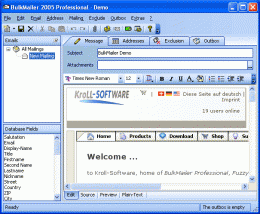
more info |
EzyTrans 2003 1.2.1 by ZR Software
2005-10-27
Teach your bank statements to reconcile themselves and reduce your accounting data entry up to 80%. Import and export transactions to your favorite accounting package, including Quicken MS Money, or even Excel.
CSV2QIF 3.2.1.0 by ProperSoft
2018-02-20
Easy to use secure solution to review/convert your transactions and import into your accounting software. Convert CSV to QIF and import into Quicken, Quicken 2007 Mac, LessAccounting, YNAB, NetSuite, MYOB, AceMoney.
CSV2QIF for Mac 3.3.0 by ProperSoft
2018-02-22
Easy to use secure solution to review/convert your transactions and import into your accounting software. Convert CSV to QIF and import into Quicken, Quicken 2007 Mac, LessAccounting, YNAB, NetSuite, MYOB, AceMoney.
CSV2QIF 2.4.6.0 by ProperSoft (Mac Products)
2017-02-27
CSV2QIF is an useful utility to convert CSV files to QIF format. Simply point to the CSV file and CSV2QIF will do the rest.
Bank2QIF 3.0.9.0 by ProperSoft
2018-02-06
Easy to use secure solution to review/convert your transactions and import into your accounting software. Convert QFX/OFX/QBO/QIF to QIF and import into Quicken, Quicken 2007 Mac, LessAccounting, YNAB, NetSuite, MYOB, AceMoney.
Bank2QIF for Mac 3.3.0 by ProperSoft
2018-02-16
Easy to use secure solution to review/convert your transactions and import into your accounting software. Convert QFX/OFX/QBO/QIF to QIF and import into Quicken, Quicken 2007 Mac, LessAccounting, YNAB, NetSuite, MYOB, AceMoney.
Bank2CSV 3.0.8.2 by ProperSoft
2018-01-30
Need to convert a transactions file to easy to access or archive format? Convert QFX/OFX/QBO/QIF to CSV/Excel/PDF and import into Excel, QB Online, Xero, YNAB. Review transactions in a readable view before converting.
Bank2CSV for Mac 3.2.5 by ProperSoft
2018-02-10
Need to convert a transactions file to easy to access or archive format? Convert QFX/OFX/QBO/QIF to CSV/Excel/PDF and import into Excel, QB Online, Xero, YNAB. Review transactions in a readable view before converting.
FixMyQIF for Mac 3.3.0 by ProperSoft
2018-02-20
Finally, the solution to import your transactions. Convert QIF to correct QIF and import into Quicken, Quicken 2007 Mac, LessAccounting, YNAB, NetSuite, MYOB, AceMoney. Select compatible QIF variant for your accounting software.



