Download True Launcher 2.8

|
Author: TrueSoftware
Support OS: Win95, Win98, WinME, WinXP, Windows2000, Windows2003
File size: 0.88 Mb
Price: 0.00$
Languages: English, French, German, Russian
Release date: 2007-04-01
Published: 2007-04-05
Support OS: Win95, Win98, WinME, WinXP, Windows2000, Windows2003
File size: 0.88 Mb
Price: 0.00$
Languages: English, French, German, Russian
Release date: 2007-04-01
Published: 2007-04-05
True Launcher is a simple, easy to use program launcher. True Launcher allows you to combine your shortcuts into groups, helps to free the desktop from numerous icons, folders, and files by moving them to the True Launcher start panel.
This panel automatically hides when it is inactive and pops up when the user points to the area where it is located. Also you can start applications via tray menu and hotkeys. True Launcher has many flexible settings. You can add separators into True Launcher also. Separators help you to group shortcuts inside menus or the toolbar. You may configure just the way you like it.
In addition to programs, True Launcher can be used to launch URLs, Control Panel items. Control Panel, Printers, Network... and any other folder. Now you can place them onto the True Launcher. All items on the True Launcher start panel can be accessed in one easy mouse click. This vastly improves the management of your shortcuts and save working space on your desktop. By using True Launcher, you speed up the launching of your applications like never before.
download
Download free version
Download free version
Related Software
|
We recommend: Able Launch Bar 3.2
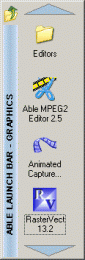
more info |
dLauncher 2.71 by de Software
2007-04-21
dLauncher is a simple, easy to use program launcher. A good alternative to the Windows Start Menu. Friendly and intuitive. It provides quick access to your favorite programs, shortcuts, folders, documents and websites.
WinLauncher 2.95 by WinByte
2007-05-01
WinLauncher allows you to create shortcuts to the files, folders and web pages you use frequently. You can then access them very easily - with 2 clicks. With QuickLaunch you can also schedule shutdown computer.
xLauncher 2.62 by handybyte
2007-04-22
xLauncher is a desktop utility that provides an alternative method of launching applications, easier to use than Windows Start menu. xLauncher offers several superior methods for launching your favorite applications and opening documents.
RLauncher 2.3 by fr Software
2006-06-06
RLauncher is an easy to use application launcher. It is used to quickly launch applications, documents, and URLs with one mouse click and save your time. You can do it via main toolbar, tray menu, floating window, hotkeys and aliases.
XStart 1.8.0 by Roxip
2006-02-13
XStart is an easy to use application launcher. A good alternative to the Windows Start Menu. Friendly and intuitive. It provides quick access to your favorite programs, shortcuts, folders, documents and websites.
Remora USB Quick Launch Pro 1.7.0.1 by Essential Skill Consultants Limited
2006-07-14
As more and more files, documents and folders in your USB disk, still access them through file mananger? If you felt inconvient, please use Remora USB Quick Launch Pro to create shortcuts To Go and favorites To Go and control them effortless.
Able Launch Bar 3.9.5 by RasterVect Software
2018-06-17
Able Launch Bar is a window similar to the Quick Launch bar. This is Application Desktop Toolbar with built-in Windows Explorer. Able Launch Bar offers a system of shortcuts far more superior than Quick Launch.
Favorite Shortcuts 1.8.2 by ContextMagic.com
2005-10-27
A quick launch desktop menu that provides fast access to the hierarchical list of favorite programs, documents and folders. To bring it up, right-click on the Desktop, point to Favorite Shortcuts or Quick Launch and then click an item on the menu.
JetStart 3.0 by Code Sector Inc.
2005-10-26
Launch applications by typing few characters of its name. Quickly run the most recent or the most used programs, find recently installed Start Menu shortcuts. Place the most used information in the handy toolbar. Manage your Windows startup programs.



