Download Monitor Control 2.05
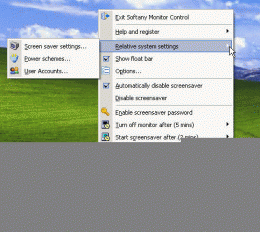
|
Author: Start Screensaver
Support OS: Win98, WinME, WinNT 4.x, Windows2000, WinXP, Windows2003
File size: 0.93 Mb
Price: 16.95$
Languages: English
Release date: 2006-10-08
Published: 2006-10-09
Support OS: Win98, WinME, WinNT 4.x, Windows2000, WinXP, Windows2003
File size: 0.93 Mb
Price: 16.95$
Languages: English
Release date: 2006-10-08
Published: 2006-10-09
Softany Monitor Control is a tray program that help you manually turn off your computer's monitor, manually start any screensaver installed in your system rather than waiting for a number of minutes; quick change screensaver settings; automatically disable screensaver and power scheme so that you can easily get rid of their harassing while watching DVD or TV on your computer, etc. (keywords:start screensaver, disable screensaver, stop screensaver, deactive screensaver, launch screensaver, turn off monitor, turn off screen, screensaver starter, manage screensaver, screensaver setting, turn off laptop monitor, turn off notebook monitor, screensaver manager) 1. Manually turn off your computer's monitor. 2. Manually turn off your computer's monitor and synchronously lock your computer. 3. Manually start default screensaver. 4. Manually start any screensaver installed in your computer. 5. Automatically disable screensaver when special programs start. 6. Quick change screensaver settings. 7. Hotkey suppots 8. Allow disabling Power Schemes after disabling screensaver. 9. Log off, Shut down, Restart, Power off, Hibernate and lock computer.
download
Download free version
Download free version
buy
Buy full version
Buy full version
Related Software
|
We recommend: Turn Off Monitor 4.2
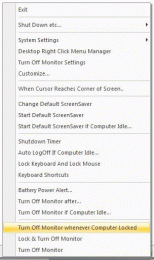
more info |
HideWindowPlus 1.0 by Bantam Bit Software
2005-11-16
HideWindowPlus lets you instantly hide any window off your screen with a single keystroke or right click on the Close button. Plus this utility allows you to quickly run a screensaver, turn off monitor or mute sound using hotkeys.
Softany Monitor Control 2.04 by Softany start screensaver Team
2005-10-27
Manually turn off monitor, start screensaver. automatically disable screensaver
Orandy OneClick 1 by OrandySoftware
2006-08-02
This application allows users to shutdown, restart, suspend or even turn off their monitor with one click instantly. Users can locate this icon in the system tray.
Orandy OneClick 1 by OrandySoftware
2006-12-10
This application allows users to shutdown, restart, suspend or even turn off their monitor with one click instantly. Users can locate this icon in the system tray.
Tooler 1.00 by Piotr Chodzinski
2008-08-26
This tool allows you to create special type of shortcuts. They have all features of typical system shortcuts, but with their help you can easy accomplish such tasks like turning off the monitor, restarting your PC or ejecting selected CD-ROM tray.
BigFoot - ThE PaW 1.0 by Caracolix Media
2007-01-11
BigFoot - ThE PaW is a basic computer control and program launcher. It sits on your desktop when the computer is turned on and it stays always on. No need to find or launch it. The basic preconfigured controls let you turn off the monitor, shut off..
AVI/MPG/WMV Screensaver 3.17d by SoftDD
2005-10-27
View your own MPEG, AVI, or WMV videos as a screensaver. Also includes video sound and the ability to turn off video sound.
OffMon 1.0.0 by Whole Group
2008-11-29
OffMon's purpose is the most effective usage of the energy-saving standby monitor mode. With the help of this software monitor will be switched off immediately as it may be required without waiting for long-lasting time delays of the system.
Power Monitor Off 2 by RTMenu.com
2007-10-10
Power Off Monitor Whenever Required & Save Power. To Power On Monitor Just Press some Key or Move Mouse a little.



