Download AMarker 1.20
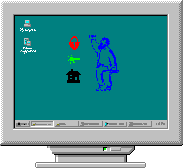
|
Author: UNIPHIZ Lab
Support OS: Win95, Win98, WinME, WinNT 4.x, WinXP, Windows2000
File size: 0.888 Mb
Price: 19.95$
Languages: English
Release date: 2002-10-20
Published: 2005-10-27
Support OS: Win95, Win98, WinME, WinNT 4.x, WinXP, Windows2000
File size: 0.888 Mb
Price: 19.95$
Languages: English
Release date: 2002-10-20
Published: 2005-10-27
This program provides you with alternative ways to launch applications or prevent you from accidental clicking your mouse on protected areas. It adds an artistic touch to your standard desktop. With AMarker you can easily draw colored transparent or hidden regions over the screen and assign a mouse-click action to the area. To hide or show these areas, simply double click on the tray icon. This allows you to create a really cool menu instead of using boring icons. The shape and position of a menu items are limited only by your imagination! Use your own menu to launch applications or screen savers, shut your computer down, and open your most-used files and folders with just a click of the mouse. The AMarker program supports "drag and drop" as well as preview, and has a simple interface. Use AMarker to protect your own desktop icons from erroneous mouse clicks. With AMarker you can let your children use your computer without worrying whether they'll delete, modify or view important files. Your animated message will produce strong impression on them. But wait, there's more! It's possible to trace and save to your log file all mouse activity and keyboard input. Use AMarker to turn boring screen reminders into ones with unusual visual effects that you'll never overlook. Try our popup clock - even our four-year old child likes it.
download
Download free version
Download free version
buy
Buy full version
Buy full version
Related Software
|
We recommend: Keystroke Converter 4.785

more info |
AMarker 1.10 by UNIPHIZ Lab
2006-10-25
This provides alternative ways to launch programs and to protect your computer from erroneous mouse clicks. Just draw colored transparent regions over the screen and assign a mouse-click action to the area.
Autoitlauncher 1.0 by Arnold Burg
2017-05-12
Create 3d button icons and build a launcher that can automate anything. Together with autoit scripting languages, you are able to make your own keyboard shortcuts launcher. this application can reduce repititive movements.
Autopythonlauncher 1.0 by Arnold Burg
2017-06-15
Build 3d button pictures and make a launcher that can automate everything. Together with python scripting languages, you are able to make your own keyboard shortcuts launcher. this tool can elimininate repititive movements.
AllKeys Macro 2.401 by SeventhDigit Corporation
2009-04-11
AllKeys Macro is for users looking for a flexible but robust macro solution that allows you to record and easily edit a large number of macros. Also includes a program launcher, break timer, and mouse replacement tool.
Keystroke Converter 8.1645 by SoftBoy
2016-11-13
Keystroke Converter can customize your keyboard layout, change any key on the keyboard to other keys, replace keyboard shortcuts, execute micro or windows action.
JetStart 3.0 by Code Sector Inc.
2005-10-26
Launch applications by typing few characters of its name. Quickly run the most recent or the most used programs, find recently installed Start Menu shortcuts. Place the most used information in the handy toolbar. Manage your Windows startup programs.
JetStart Free 4.38 by Code Sector Inc.
2007-05-20
JetStart lets you launch Start Menu shortcuts faster and easier then ever. No more digging into crowded Start Menu! And best of all, it's completely Free!
Automatic Mouse and Keyboard 5.4.8.2 by RobotSoft
2017-08-03
Automatic Mouse and Keyboard is a really powerful and easy-to-use Mouse and Keyboard automation tool. It simulate a lot of mouse and keyboard actions. It can use a small picture to locate a point on the screen.
Zigzag Cleaner 1.00 by UNIPHIZ Lab
2005-10-27
An easy-to-use utility that lets you clear the desktop with one mouse move. Just make a quick Z with your mouse. And Zigzag Cleaner will hide open windows. All or spare. Of course you may restore open windows in the same way quickly and easily.



