Download Anasoft Scheduler PE 1.1.1

|
Author: Anasoft Studio
Support OS: Win98, WinME, WinXP, WinNT 4.x, Windows2000, Windows2003
File size: 0.97 Mb
Price: 19.90$
Languages: English, ChineseSimplified, ChineseTraditional
Release date: 2005-07-31
Published: 2005-10-27
Support OS: Win98, WinME, WinXP, WinNT 4.x, Windows2000, Windows2003
File size: 0.97 Mb
Price: 19.90$
Languages: English, ChineseSimplified, ChineseTraditional
Release date: 2005-07-31
Published: 2005-10-27
Anasoft Scheduler PE is a strong and user-friendly personal scheduling tool. It can help you arrange your daily plans in life and work neatly.
Tasks to Schedule:
1) Running a program, opening a file, visiting a web site, sending an email, or browsing for something in the file system.
2) Notice (text message + music, sound).
3) Special windows operations (log off current user, reboot shut down computer).
Basic Scheduling Types:
1) Daily, 2) Weekly, 3) Monthly, 4) Once or several times, 5) Repeating, 6) Count down, 7) At logon.
Other Features:
1) Optional music or sound during event noticing.
2) Optional waiting time in case your computer is not running when the time of your scheduled task is due.
3) Optional password protection for your private scheduling from being read or modified by any other people.
4) Schedule statistics.
5) Event log.
download
Download free version
Download free version
buy
Buy full version
Buy full version
Related Software
|
We recommend: RebootEx 2.13
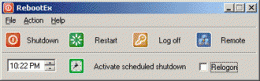
more info |
Anasoft Scheduler PE 2.0 by Anasoft Studio
2007-06-09
Strong and visual personal scheduling tool. It supports various user/system task types, changeable reminder sounds, many scheduling types, optional randomization and waiting time, optional password protection, satistics and event log.
Shut UP 2.1.2 by UK Software
2005-10-27
Shut UP! is a tray-based tool that can reboot or shut down your PC at the time(s) you specify. Just select the time of the day and check off the day(s) of the week you want your computer to close down or restart; Shut UP! takes care of the rest.
Easily Shutdown your PC 1.1 by APPCRAFT INC. (Agent)
2008-08-13
Auto Shutdown PC is a handy software that help you automatically shut down, power off, reboot, hibernate, suspend or log off computers at schedule time you specified. It can shut down computer at schedule time when no user is logged on.
Monkeymen Calendar 4.0 by Monkeymen
2009-02-18
Customize this intuitive Desktop Calendar Reminder Software with your own photos and virtual stickers. Plan on a daily, weekly or monthly basis. Never forget birthdays or appointments. Includes a handy to-do list. Create printable desktop calendars.
Shutdown Monster 4.0.4 by ebiSoft
2005-10-26
This software is a shutdown timer. This means, that you can make your computer shut down at a specified time.
You can set a countdown, type in an exact date and time, or even specify a file to check periodically.
Shutdown Monster 4.0.5.2 by ebiSoft
2007-09-15
This software is a shutdown timer. This means that you can make your computer shut down at a specified time.
You can set a countdown, type in an exact date and time, or even specify a file to check periodically.
Shut-it Down 1.1 by Arra Software
2005-10-26
Shut-it Down is a professional utility that you can use to shut down Windows. The supported shutdown modes are: Shut Down, Log Off, Lock the Workstation, Power Off, Hibernate, Reboot, Suspend.
Okoker Shutdown Expert 1.2 by Okoker Software
2006-10-19
Okoker Shutdown Expert is a handy utility that help you shutdown, restart, log-on or sleep your PC at schedule time you specifies. It gives you different ways to schedule the shutdown event, such as daily, run just now and so on.You can select the hin
EzReminder 2.1 by B&A Solutions
2006-06-20
EzReminder is a reminder software for Windows. In a simple and easy way, you will never forget your important tasks, meetings and anniversaries anytime anywhere in your office, school or home.It also allows you to automatically shut down, reboot.



