Download myLauncher 2019.4

|
Author: Rutanil
Support OS: Win2000, WinXP, Win7 x32, Win7 x64, Windows 8, Windows 10, WinServer, WinOther, WinVista, WinVista x64
File size: 1.35 Mb
Price: 0.00$
Languages: English
Release date: 2019-06-06
Published: 2021-07-20
Support OS: Win2000, WinXP, Win7 x32, Win7 x64, Windows 8, Windows 10, WinServer, WinOther, WinVista, WinVista x64
File size: 1.35 Mb
Price: 0.00$
Languages: English
Release date: 2019-06-06
Published: 2021-07-20
A portable and easy to use Application Launcher. Launches program, file, folder and website. Stand alone, no installation required. Can be used from flash drive.
myLauncher works as the 'Run' command works in windows. User type a word (Command) and an item, just a single item opens. No menus or popup pops up where from to choose the item. No short limit on how many items can be added to Launch List.
Very efficient, if used from a flash drive can manage Launch List of multiple PCs as well as the Launch List of the flash drive that it is running from, add web url in Launch List (as bookmarks) and open those urls in any machine that the flash drive is connected to, in other word, carry your bookmarks in your pocket.
Takes little screen area, can stay on screen without disturbing user at all in any way. Minimizes on screen, keeps only the Main Text box in view to enable user to launch items.
Add items (application, file, folder, website) to Launch List setting a unique and easy to remember Launch Name for each item. To launch the item next time type a 2 character Command Code and the Launch Name (no space in between Command Code and Launch Name) in the text box of the main window and press 'enter' key on the keyboard.
myLauncher has a handy QuickLauncher which can launch a number of items from Launch List just by one mouse click. The program has a few color settings, call it 'Theme' or whatever you like.
The program was tested only on windows 7 and Windows 10. But, since it is created using 32-bit Visual Basic, it may run on some other versions of windows too if VB Runtime files are installed.
Though myLauncher has similarity with name and functionality with author's another program, new myLauncher is completely different than the old one. Old one has been discontinued for long time and author is not hosting that any more. Since this new myLauncher doesn't communicate with old myLauncher in any way, it can not be used as an upgrade of the old one.
download
Download free version
Download free version
Related Software
|
We recommend: FTP Client Engine for Visual Basic 3.3
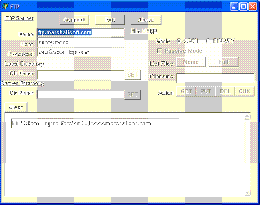
more info |
MouseLaunch 3.2 by UInterface.com
2005-10-27
MouseLaunch is a quickest program launcher that is activated by holding down both mouse buttons. You can activate the launcher by holding down both mouse buttons at any location in Windows. File registration can be done easily by drag-and-drop.
MouseLaunch 4.5 by UInterface
2007-04-23
MouseLaunch is a quickest program launcher that is activated by one mouse gesture. MouseLaunch uses a built-in unique technology of detecting both mouse button pressing and it enables the complete new user interface of using mouse.
XStart 1.8.0 by Roxip
2006-02-13
XStart is an easy to use application launcher. A good alternative to the Windows Start Menu. Friendly and intuitive. It provides quick access to your favorite programs, shortcuts, folders, documents and websites.
RunClik 1.0.1 by SmartKite Software
2005-10-27
Have you ever wondered how to group your favorite programs and run them all - with just one click?
RunClik is an application launcher that lets you quickly open more than one program by simply choosing a program group from the system tray. Easy!
Launch-n-Go 2.5 by Tethys Solutions, LLC
2007-06-07
A program launcher, text inserter, shortcut creator & desktop toolbar - all in one! Insert text or expand abbreviations instantly in any Windows application. Open any files, programs or websites with hotkeys, or search the Internet.
Quick Launch 1.5 by thePickApp
2009-01-15
Quickly launch your favorite programs from the system tray with Quick Launch
Quick Launch is a application launcher utility that runs from the System Tray. You can register favorite programs, and launch the programs by clicking icon in the Systray.
Berokyo for Windows 1.2 by Think, Code, Release
2009-12-02
Berokyo is a desktop organizer and quick launcher application that lets you organize all your stuff into one or more customizable 3D multi-shelf cabinets that will keep it out of sight but yet close at hand and ready to be launched.
Maverick Launch Centre 2.2 by Cathonian Software
2006-06-03
A powerful and flexible launcher combining ease of use with a myriad of features including an alarm clock, a hex file viewer, an advanced font viewer, a file wiper, a file/disk profiler, a file toucher, a zip reader/writer and a zip repair tool.
Maverick Launch Centre 2.2 by Cathonian Software
2006-08-02
A powerful and flexible launcher combining ease of use with a myriad of features including an alarm clock, a hex file viewer, an advanced font viewer, a file wiper, a file/disk profiler, a file toucher, a zip reader/writer and a zip repair tool.



