Download Combine Word Documents 4dots 1.0
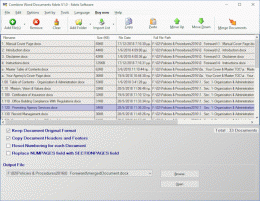
|
Author: 4dots Software
Support OS: Win2000, WinXP, Win7 x32, Win7 x64, Windows 8, Windows 10, WinServer, WinOther, WinVista, WinVista x64
File size: 13.24 Mb
Price: 9$
Languages: English, Arabic, ChineseSimplified, Croatian, Czech, Danish, Dutch, Estonian, Finnish, French, Georgian, German
Release date: 2019-04-03
Published: 2019-04-19
Support OS: Win2000, WinXP, Win7 x32, Win7 x64, Windows 8, Windows 10, WinServer, WinOther, WinVista, WinVista x64
File size: 13.24 Mb
Price: 9$
Languages: English, Arabic, ChineseSimplified, Croatian, Czech, Danish, Dutch, Estonian, Finnish, French, Georgian, German
Release date: 2019-04-03
Published: 2019-04-19
Do you want to combine Word documents into a single file ? Do you want to merge word files while keeping their original format and headers and footers ?
Then try Combine Word Documents 4dots which can combine Word documents and can be executed from the command line.
Combine Word Documents 4dots can also can be integrated into Windows Explorer and you can merge word files with a single right click in Windows Explorer.
The application supports drag-and-drop actions and is very easy to use.
You can also specify to reset page numbering for each document and also replace the NUMPAGES (number of pages) field with the SECTIONPAGES field for each document.
You can also add folders of Word documents and also import list files of Word documents.
To merge word files is very easy. Simply add the Word documents and then press the "Merge Documents" button and wait for the application to do its job.
You can also copy and paste Word documents on the documents list and arrange their order in the merged document.
For example if you want a specific document as a separator between documents then you can easily copy and paste the document on the documents list of files to be merged.
Moreover, you can also sort documents based on their filename, filepath, size, date and also with correct number string sorting.
The application is also multilingual and translated into 39 different languages.
If you have ever wondered how to combine Word documents then try Combine Word Documents 4dots which can easily merge word files and has many features and is easy to use.
download
Download free version
Download free version
buy
Buy full version
Buy full version
Related Software
|
We recommend: Outlook PST Merge 1.0

more info |
How to Merge Multiple MSG Files to PDF 1.0 by How to Merge Multiple MSG Files to PDF
2020-10-06
With the use of MSG to PDF Converter, anyone can easily learn the procedure of how to merge multiple MSG files to PDF with attachments.
How to Merge PST Files? 1.0 by How to Merge PST Files?
2017-01-12
How to Merge PST Files?-Look is an telecommunicate consumer introduced by Microsoft. MS Belief contains distinct information files specified as PST and OST.
How to Merge MBOX files to PDF 6.5 by How to Merge MBOX files to PDF
2020-11-20
To know about how to merge MBOX files to PDF without deletion of any data, you can go with MBOX in PDF utility to simply merge MBOX files to PDF.
How to Merge MSG files to Outlook 1.0 by How to Merge MSG files to Outlook
2019-09-03
Opt the best MSG to PST Tool and learn how to merge MSG files to Outlook without any difficulty.
How to Merge PDF Files from EML 7.6 by How to Merge PDF Files from EML
2021-01-15
Get quick and easy solution of how to merge PDF files from EML with Windows based utility EML to PDF Converter.
How to Merge MSG Files to PDF 2.2 by How to Merge MSG Files to PDF
2021-02-01
Try MSG to PDF Converter Tool to solve the issue of how to merge MSG files to PDF file with attachments.
Merge Outlook MSG Files into PST 10.0 by Merge Outlook MSG Files into PST
2021-02-18
Thinking of how to merge Outlook MSG files into PST? If yes, then use MSG to PST Converter that provides simplest way for you to easily understand.
Microsoft Outlook Email Backup PST 5.1 by DownloadtechTools
2019-10-30
Want to know how to backup Outlook email files? Try Outlook mail Backup PST software to Microsoft Outlook email backup PST to other format. The tool allows users to backup Outlook email to PST on all Windows (32 and 64-bit) OS editions.
How to Merge MSG File to PDF 2.2 by How to Merge MSG File to PDF
2021-01-22
Through the utilization of professional MSG to PDF Converter, users can easily understand the complete process of how to merge MSG file to PDF.



